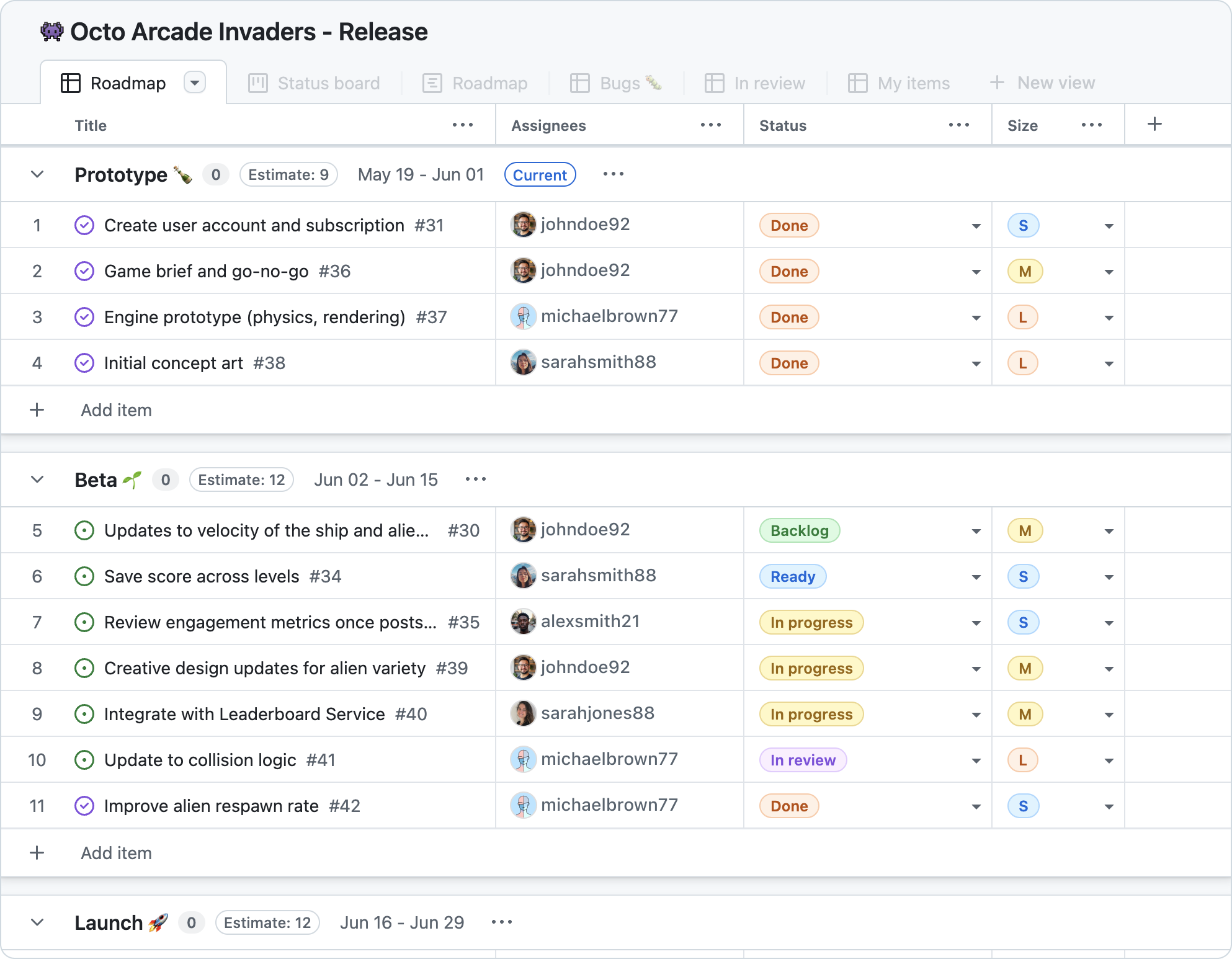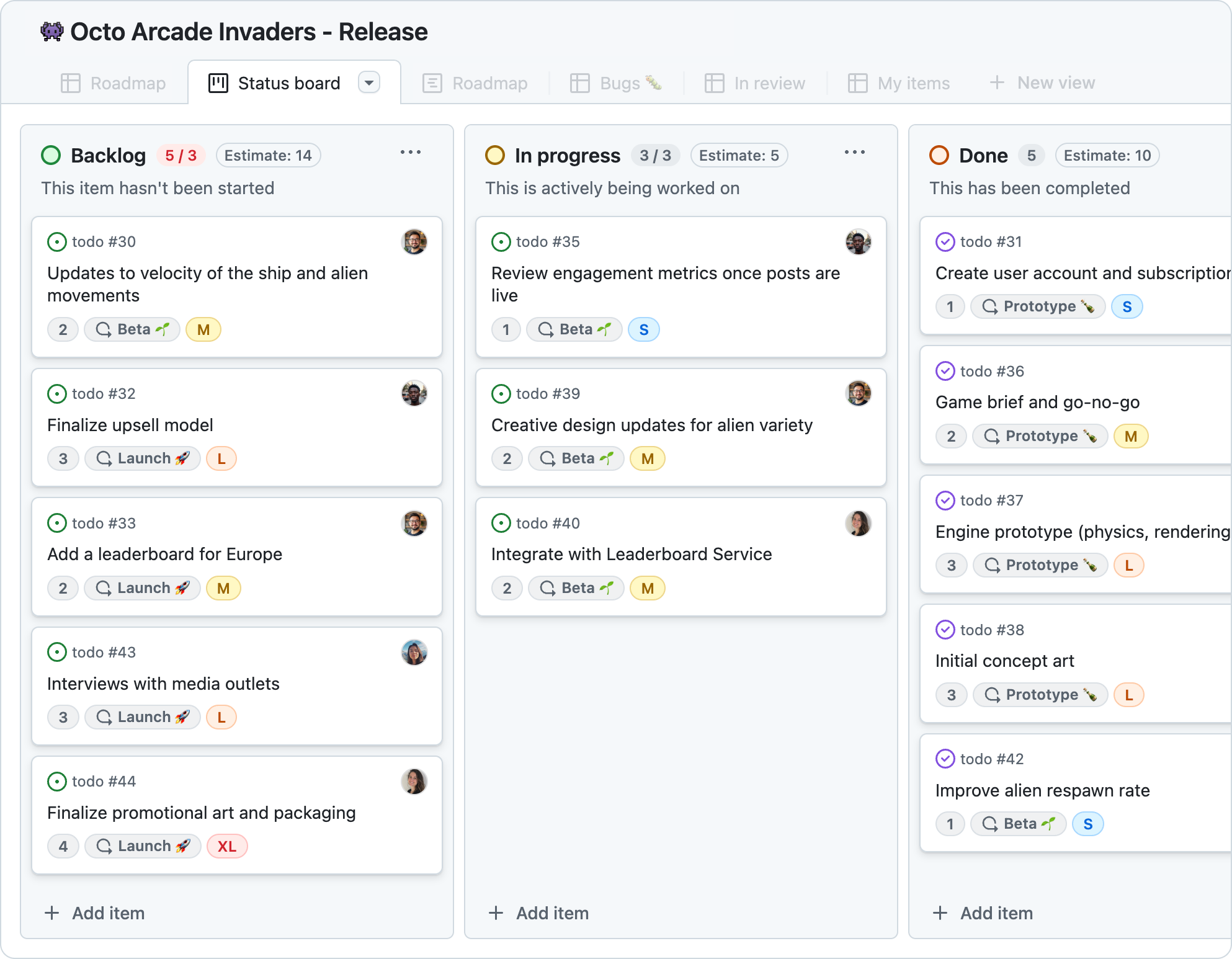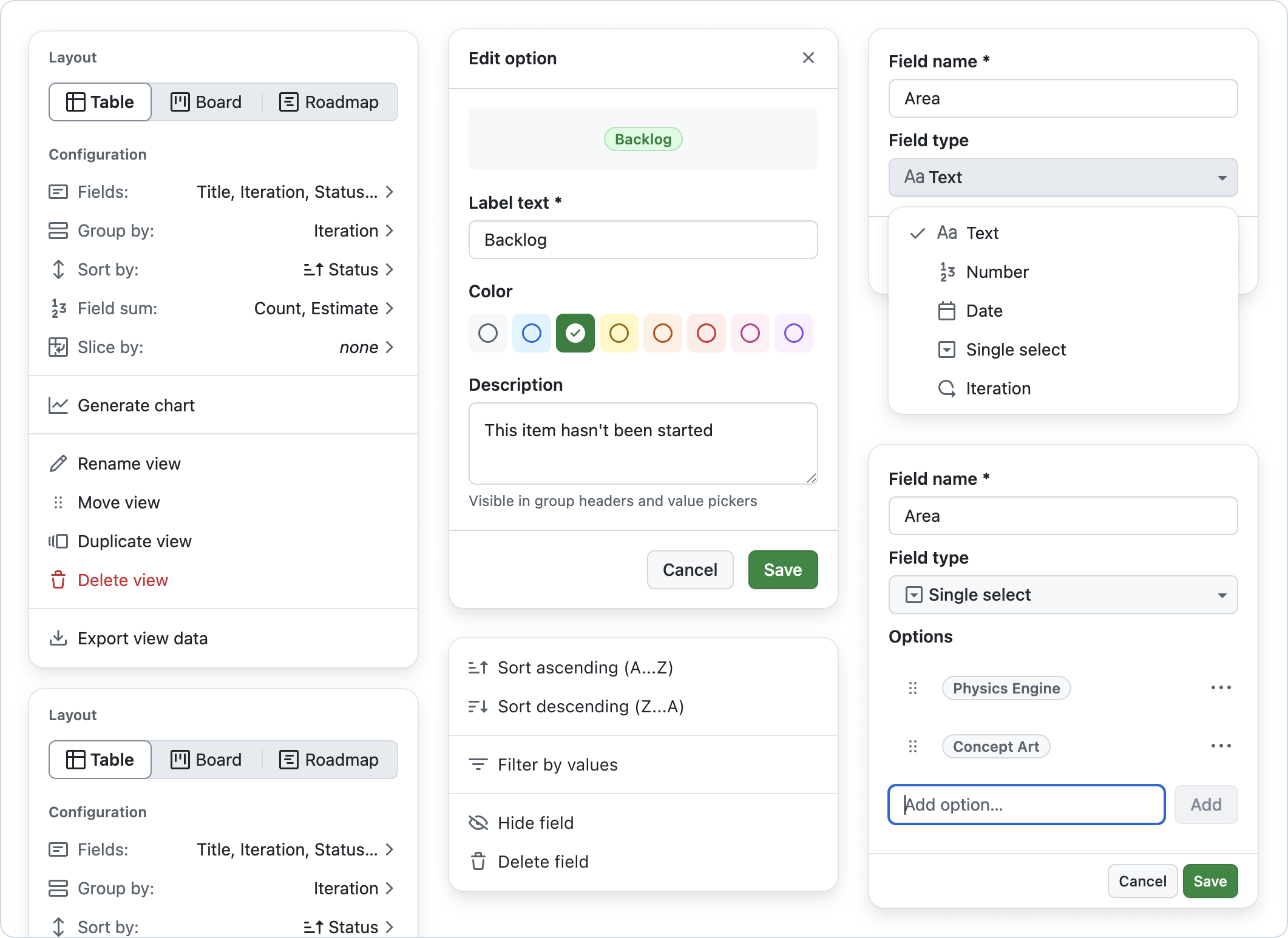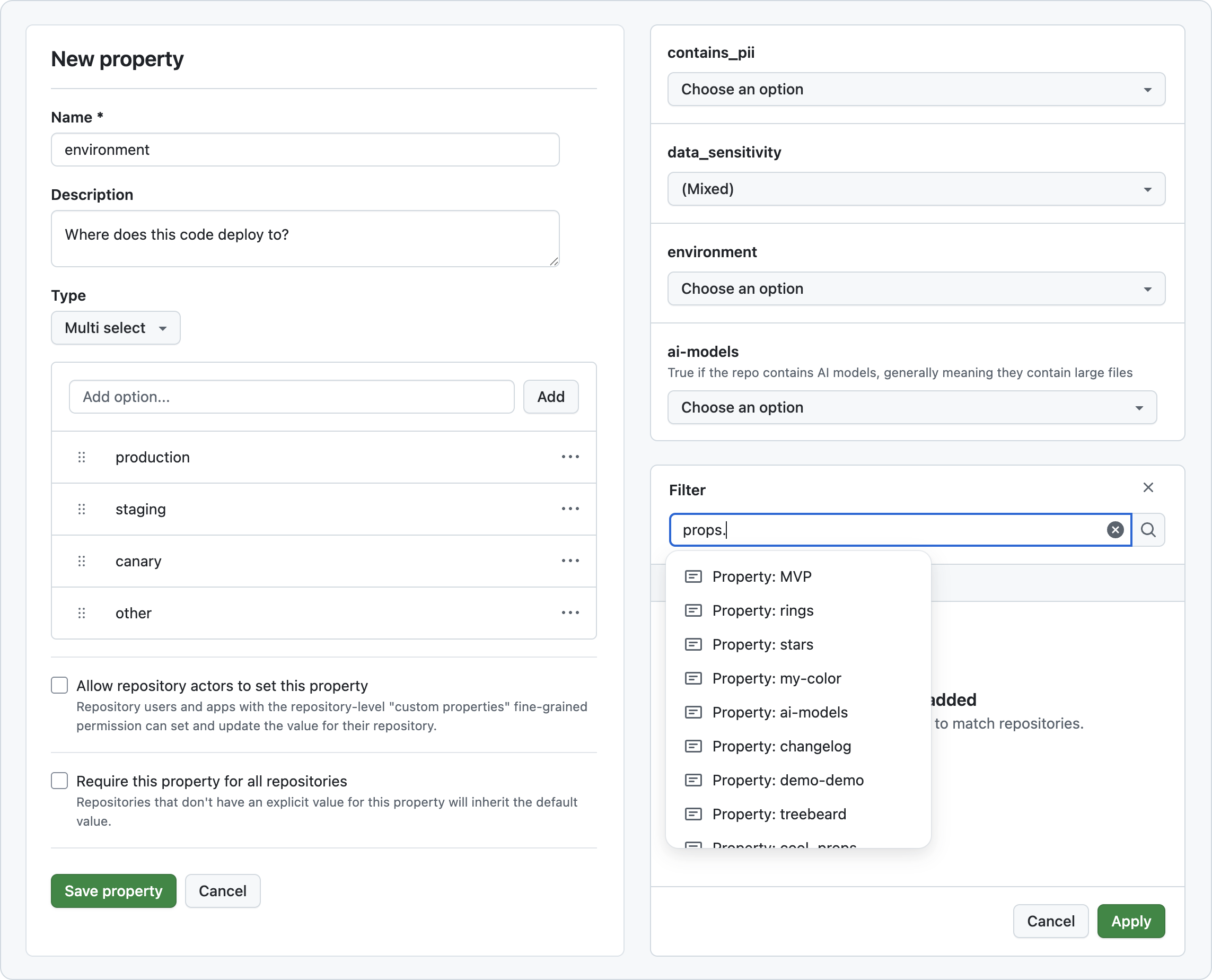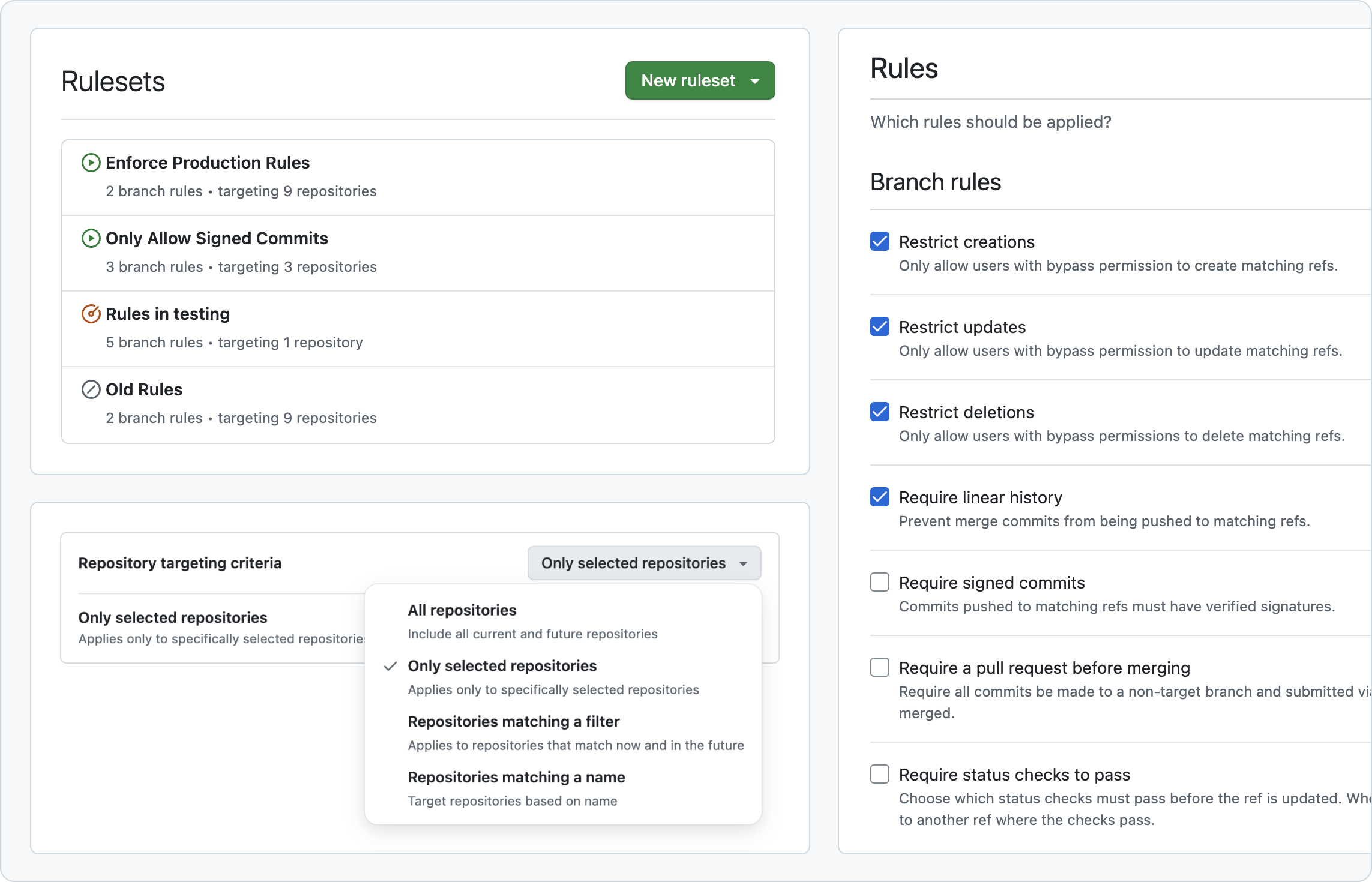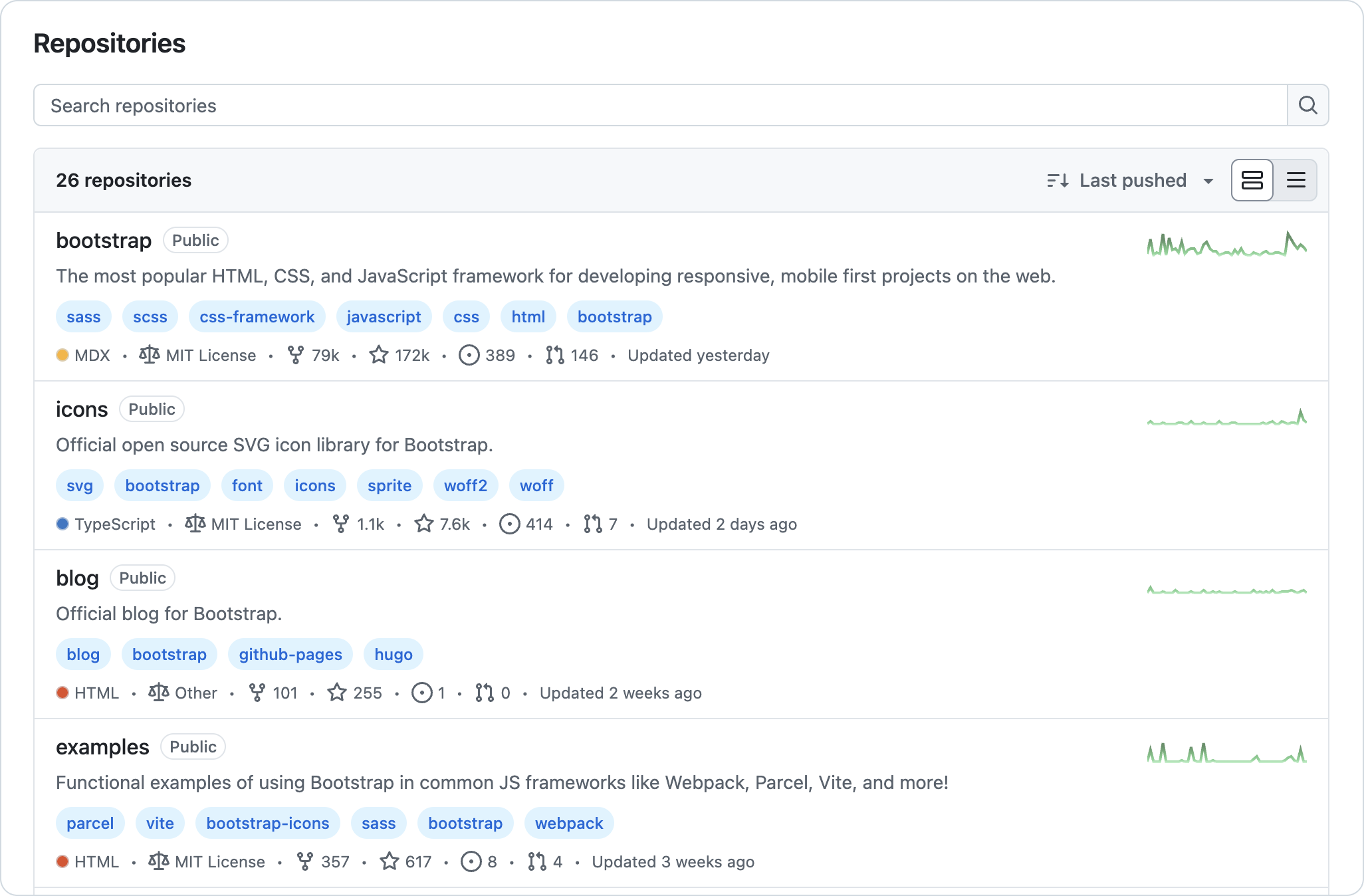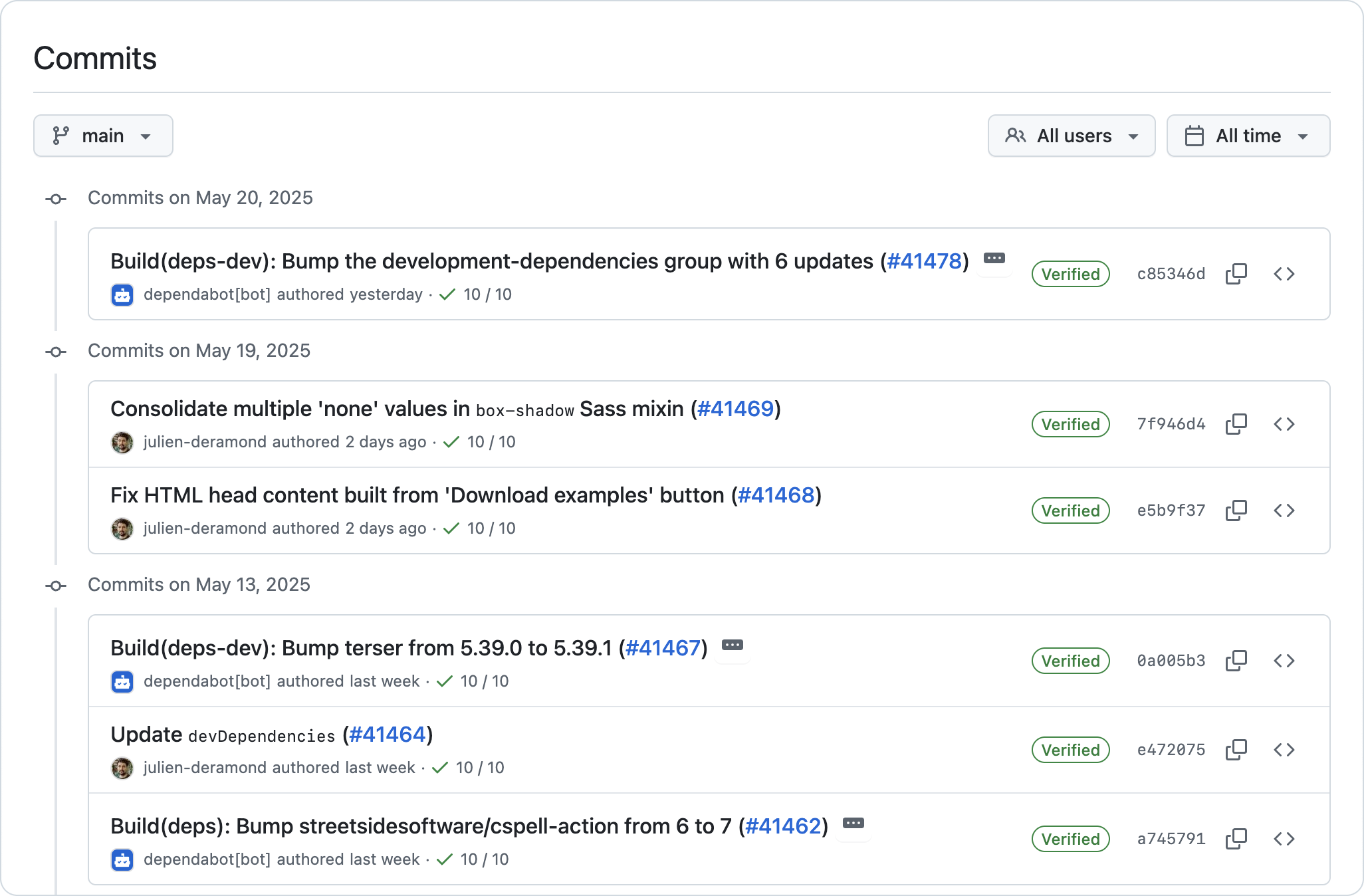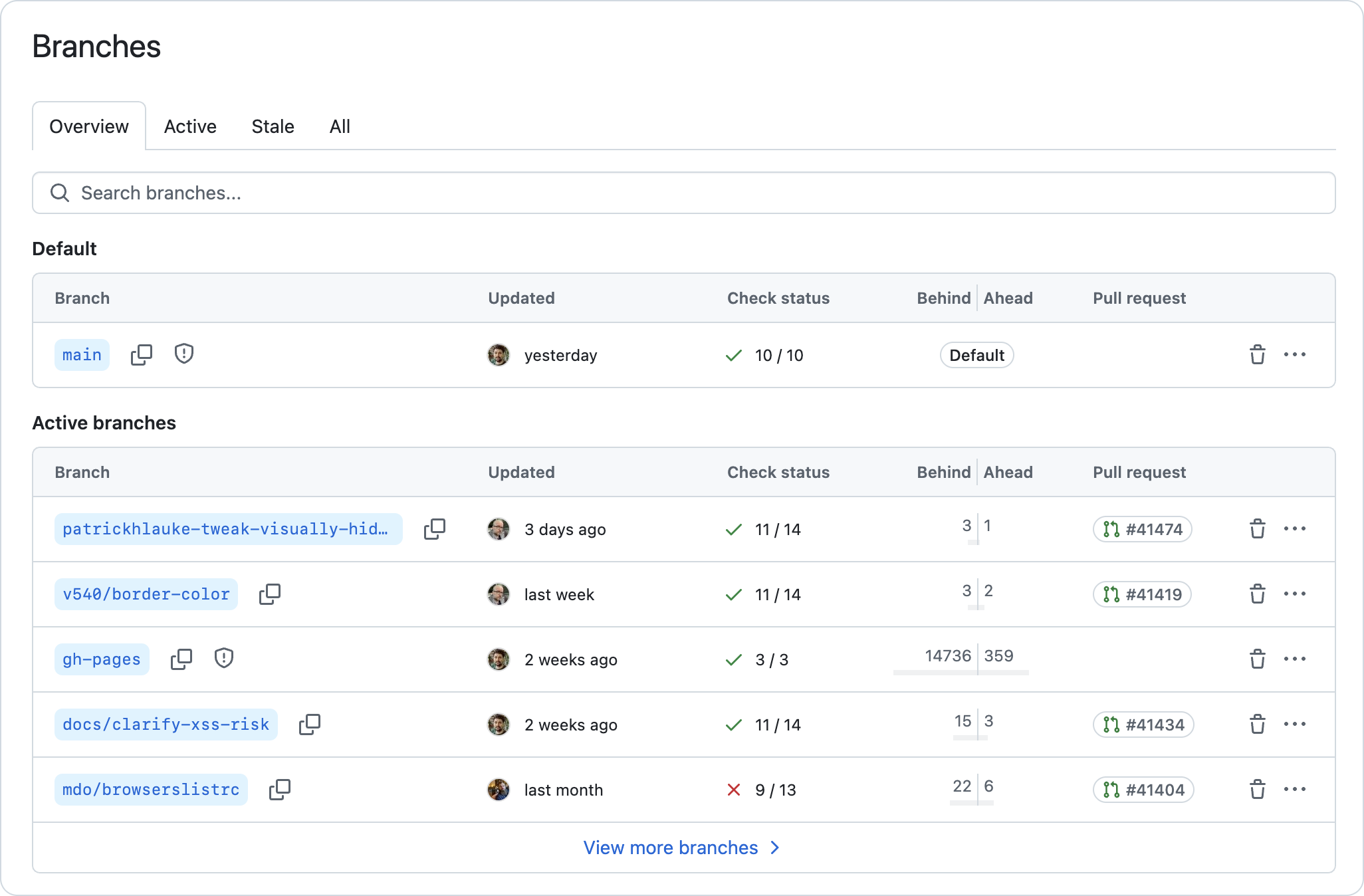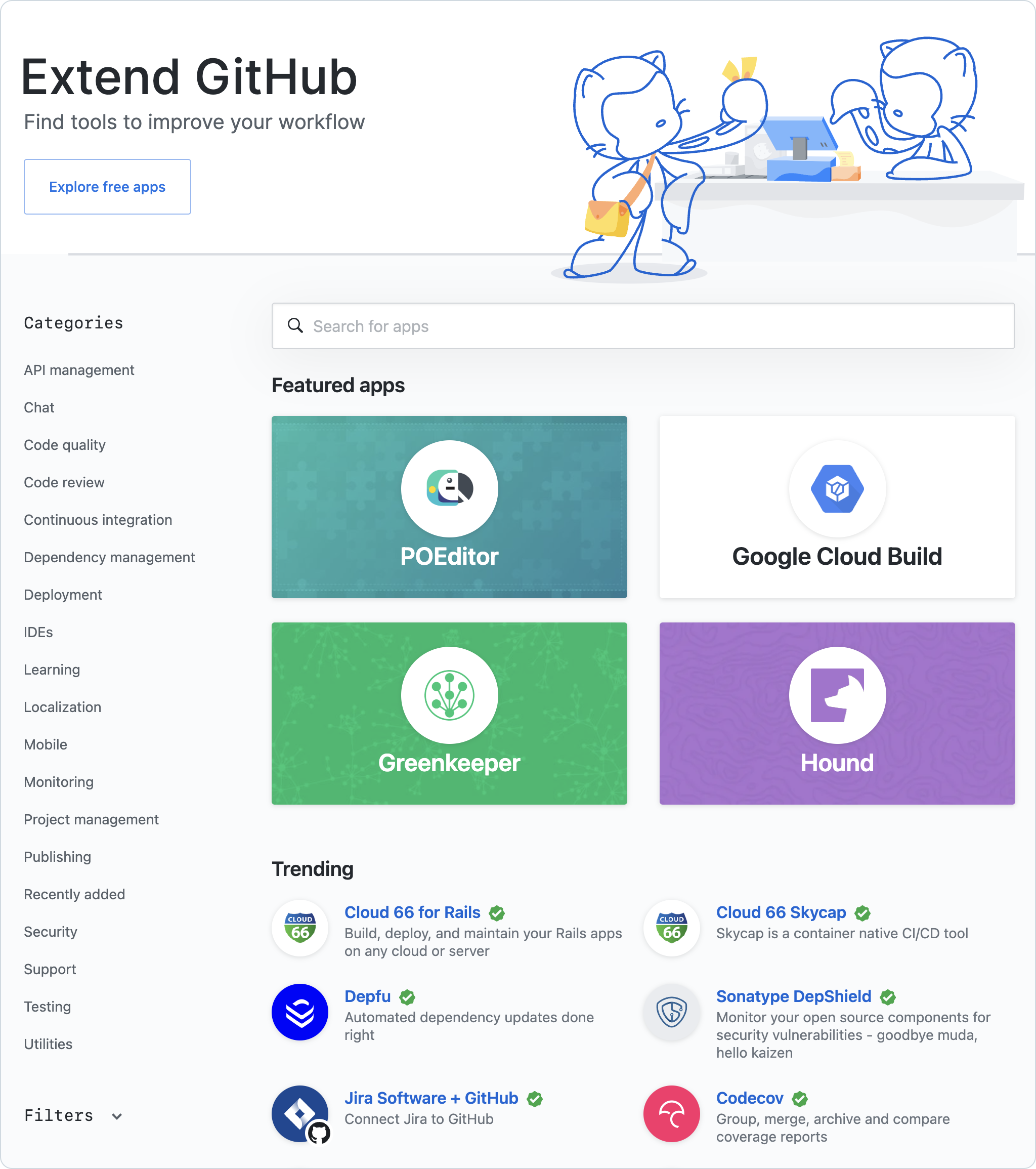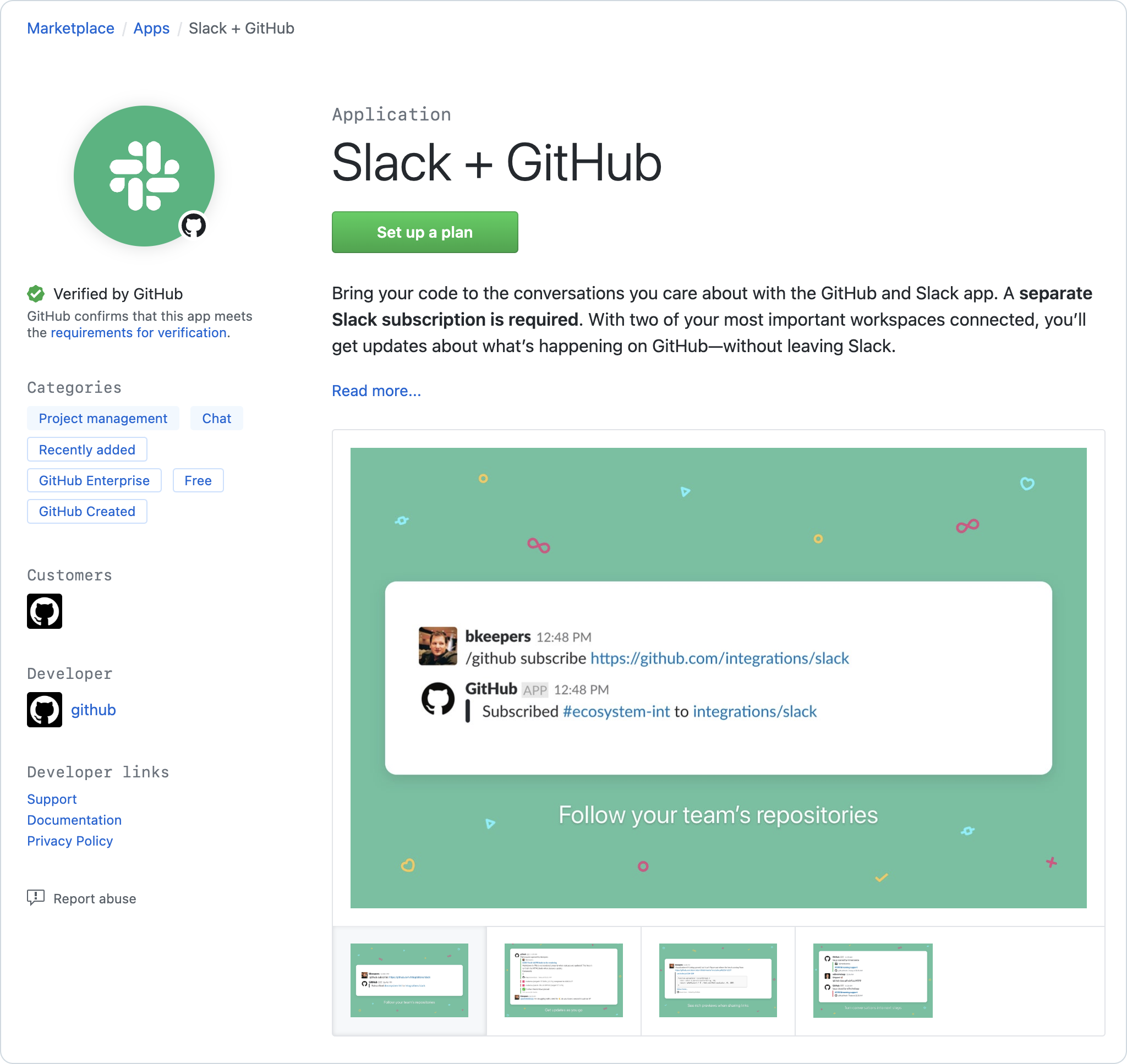Hello, I'm Caleb. I'm an all-around product designer specializing in user experience and front-end code. I have a strong background working on developer experience products. I've also designed products for PMs and administrators.
Most recently I worked at GitHub where I helped to ship GitHub Projects, repository rules and properties, GitHub Marketplace, and more.
Email me if you'd like to work with me. 😊
GitHub Projects
I helped design a 0-1 project management app that replaced the legacy Projects Classic. Started from scratch. Worked with PMs and engineers to shape, design, ship, and iterate on the app. Introduced custom fields and draft issues. Helped design some custom components that were later modified and added to our design system, Primer.
Repository Governance
Designed and shipped features to help enterprise admins manage repository policy at scale. I helped to design and ship custom properties and repository rulesets. Worked with engineering to deliver a user experience that aligned with our API.
Repository Design Refresh
Refactored the design of the repository index, commits, and branches pages to align with Primer
GitHub Marketplace
Worked on self-service tools for developers to manage their Marketplace listings. Led a design refresh of the Marketplace to update the visual design and introduce GitHub Actions to the Marketplace.